Ever miss a heart-pounding Marble Magic race due to a busy schedule? Or maybe you want to delve deeper into the details of a race you just witnessed? The Marble Magic Results Page is your ultimate resource! This comprehensive guide will unlock the secrets of the results page, empowering you to analyze performances, relive the excitement, and discover a wealth of information about each race.
We’ll navigate the user-friendly layout, decode the key metrics like track type, completion times, rankings, and even insightful remarks about individual marble performances. After reading this guide, you’ll be a master of the Marble Magic Results Page, utilizing it as a powerful tool to stay connected to the sport!
Understanding the layout of Marble Magic results page
The Marble Magic results page is designed to provide a comprehensive overview of marble race outcomes, ensuring you have all the information you need at your fingertips. Here’s a detailed guide to help you navigate the page with ease
Top Navigation Bar
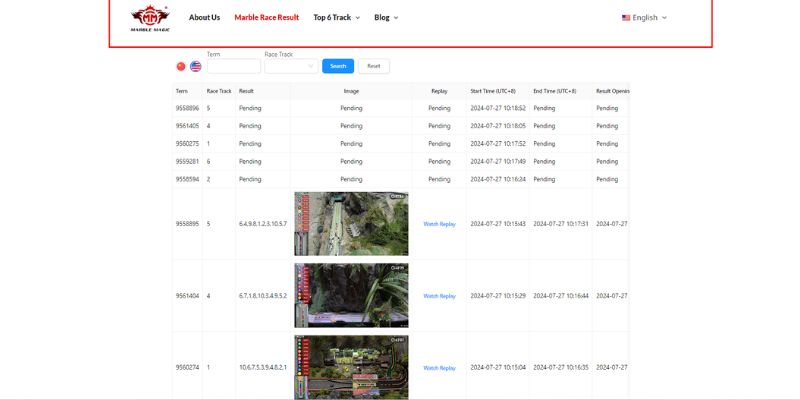
关于我们: Click here to learn more about Marble Magic, Our general information, vision and misson
弹珠竞赛: Access detailed results of various marble races in this section.
最强赛道: Explore the top 6 marble racing tracks featured on Marble Magic.
Language Selector (Top Right): Switch the website’s language to English or other available languages for convenience.
Main Table Overview
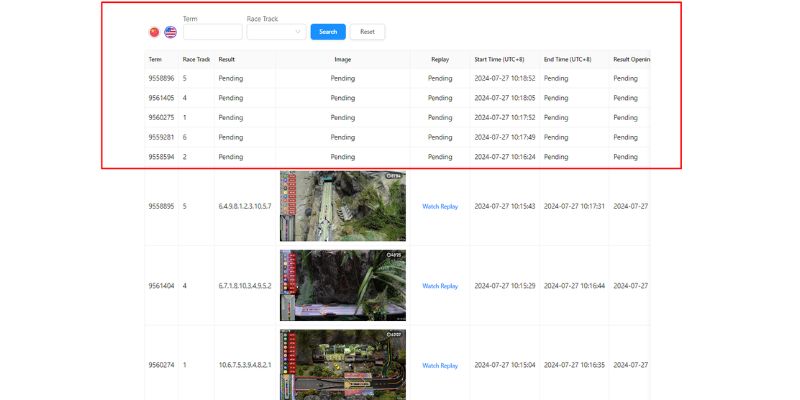
The central feature of the page is a table that provides detailed results and statuses for different marble races. Here’s a breakdown of each column
Term
A unique identifier for each race entry helps you quickly locate specific races. By adding your specific race term at Marble Magic, you can instantly filter the results for that specific race
Displays the track number or name where the race took place, providing context to the race environment. You can also click on the placeholder to filter each race track and apply it to the race results.
Result
Shows the outcome of the race, which might be a list of positions or statuses like “Pending” if results are not yet finalized.
Image
A visual representation or thumbnail related to the race. The status might be “Pending” if the image is not yet available.
Replay
Provides a link to watch the race replay. This is marked “Pending” if the replay is not yet available.
Start Time (UTC+8)
Indicates the time the race started in the UTC+8 timezone, helping you track when the event occurred.
End Time (UTC+8)
Shows the time the race ended in the UTC+8 timezone. This might be “Pending” if the end time is not yet updated.
Result Opening Time (UTC+8)
The official time when the race results were released in the UTC+8 timezone, providing transparency on when results were finalized.
Status
Indicates the current status of the race entry, such as “Normal” or “Exception,” giving insight into any irregularities or issues.
Remarks
Additional notes or comments related to the race entry, providing further context or explanations as needed.
Filtering and Search Functionality
Search Bar: Located above the table, this allows you to search for specific race entries by term or other criteria.
Race Index Dropdown: This provides an option to filter results based on race indices, making it easier to find the races you’re interested in.
Navigating the Table
Search Button: Click this to apply search criteria or filters and refresh the results accordingly.
Next Button: Use this to navigate to the next set of results if the current page doesn’t display all entries.
Tips for Easy Navigation
Identify Key Information Quickly: Use the Term and Race Track columns to swiftly locate the race you are interested in.
Use Filters and Search: Utilize the search bar and race index dropdown to narrow down the results to specific races or criteria.
Check Statuses: Pay attention to the Result, Image, Replay, and Status columns to understand if all information for a race is available or pending.
Watch Replays: Click on the “Watch Replay” link when available to view race footage and relive the excitement.
By following this guide, you can efficiently navigate the Marble Magic results page, ensuring you find all the information you need about various marble races and stay up-to-date with the latest outcomes.
Decoding the Data
Understanding the various metrics displayed on the Marble Magic results page is key to fully appreciating the outcomes and details of each marble race. Here’s a detailed explanation of each column and what the metrics signify
Term
Description: This column contains a unique identifier for each race entry.
Purpose: It helps you quickly locate specific races, making it easy to track and reference particular events.
Race Track
Description: Displays the track number or name where the race occurred.
Purpose: Provides context about the race environment and allows you to identify which track’s performance you’re reviewing.
Result
Description: Indicates the outcome of the race, listing the finishing positions of the marbles or showing “Pending” if the results are not yet finalized.
Purpose: Keeps you updated on race standings and the performance of each marble.
Image
Description: A visual representation or thumbnail related to the race, with a status indicating if the image is “Pending.”
Purpose: Offers a quick visual reference to identify the race or track, enhancing the user experience with visual aids.
Replay
Description: Provides a link to watch the race replay, which may be marked “Pending” if not yet available.
Purpose: Allows you to relive the race action, review the race for analysis, or enjoy the excitement again.
Start Time (UTC+8)
Description: Shows the time the race started, using the UTC+8 timezone.
Purpose: Helps you track when the race took place, essential for following race schedules and timelines.
End Time (UTC+8)
Description: Indicates the time the race ended, also in the UTC+8 timezone. This might display “Pending” if the race is still ongoing or not yet updated.
Purpose: Provides a complete timeline of the race duration, useful for understanding the length of the event.
Result Opening Time (UTC+8)
Description: The official time when the race results were released, in the UTC+8 timezone.
Purpose: Ensures transparency on when the results were made available, indicating the official end of the race reporting process.
Status
Description: Shows the current status of the race entry, such as “Normal” or “Exception.”
Purpose: Informs you about any irregularities or issues related to the race entry, which could affect the validity or interpretation of the results.
Remarks
Description: Additional notes or comments related to the race entry, providing further context or explanations.
Purpose: Offers insights or clarifications about the race, enhancing your understanding of any special circumstances or important details.
Navigating the Page
The page also includes user-friendly features to help you navigate and filter the race results:
Search Bar: Located above the table, this allows you to search for specific race entries by term or other criteria.
Race Index Dropdown: Provides options to filter results based on race indices, making it easier to find specific races of interest.
Search Button: Click this to apply search criteria or filters and refresh the results accordingly.
Next Button: Use this to navigate to the next set of results if the current page doesn’t display all entries.
By understanding these metrics and utilizing the search and filter options, you can effectively navigate the Marble Magic results page, keeping you informed and engaged with every twist and turn of the marble racing world.
Utilizing the Features on the Marble Magic Results Page
The Marble Magic results page is designed with user-friendly features to enhance your experience and make navigating race results a breeze. Here’s a comprehensive guide to making the most out of these features
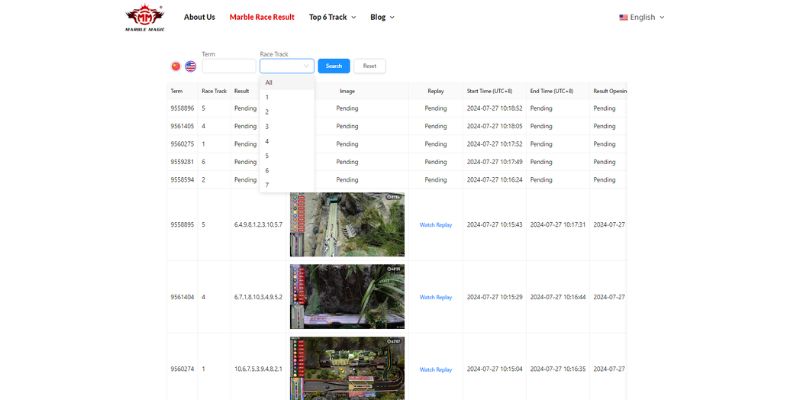
Search Bar and Filters
Search Bar: The search bar is located above the table, allowing you to quickly find specific race entries by entering relevant keywords or terms. This feature is perfect for when you have a particular race in mind and want to locate it without scrolling through multiple entries.
Race Index Dropdown: This dropdown menu provides a list of race indices to filter the results. Select the desired race index to narrow down the list to specific events, making it easier to focus on the races that interest you the most.
Search Button: Once you’ve entered your search criteria or selected a race index, click the Search button to apply the filter. The results will refresh to display only the entries that match your criteria, saving you time and effort.
Next Button: If there are more results than can fit on one page, use the Next button to navigate through additional pages. This ensures you can access the full range of race entries without any hassle.
Understanding the Metrics
To fully appreciate the wealth of information provided on the results page, it’s important to understand each metric
Term: Each race entry is assigned a unique identifier, helping you quickly locate and reference specific events. For example, if you want to revisit a memorable race, simply enter the term in the search bar.
Race Track: This column indicates the track number or name, giving context about the race environment. Recognizing the track can enhance your understanding of the race dynamics and strategies employed by the marbles.
Result: Here, you’ll find the outcome of the race, listing the finishing positions of the marbles. If the results are still pending, you’ll see that noted as well. This keeps you updated on race standings and performance.
Image: A visual representation or thumbnail related to the race is displayed here. It might be marked as pending if not yet available. Images offer a quick visual reference to identify the race or track, enhancing your overall experience.
Replay: This column provides links to watch the race replay. If replays are not yet available, they will be marked as pending. Watching replays allows you to relive the action, analyze race strategies, or simply enjoy the excitement again.
Start Time (UTC+8): This shows when the race began, using the UTC+8 timezone. Knowing the start time is crucial for following race schedules and understanding the timeline of events.
End Time (UTC+8): Indicates when the race concluded, also in the UTC+8 timezone. If the race is still ongoing or not yet updated, it will show as pending. This metric provides a complete picture of the race duration.
Result Opening Time (UTC+8): The official time when race results are released. This transparency ensures you know exactly when the results were made available.
Status: Shows the current status of the race entry, such as normal or exception. This informs you about any irregularities or issues related to the race entry, which could affect the results.
Remarks: Additional notes or comments related to the race entry are found here, providing further context or explanations.
Practical Examples
Let’s walk through a couple of practical scenarios to illustrate how to utilize these features effectively
Scenario 1: Searching for a Specific Race
Imagine you’re looking for the results of a particularly exciting race you watched last week. You remember the unique term associated with the race. Simply enter this term into the search bar and click the Search button. Instantly, the results page will filter out all other entries, bringing up the specific race you’re interested in.
Scenario 2: Exploring Races on a Favorite Track
Suppose you have a favorite track and want to see all the recent races held on it. Use the Race Track column to identify the track number or name. Then, use the Race Index dropdown to select this track. Click the Search button, and the page will refresh to display only the races held on that track, allowing you to delve into the specific events that took place there.
Scenario 3: Analyzing Race Performance Over Time
You’re interested in how a particular marble has performed over several races. First, locate the term for each race involving this marble. Use the search bar to find these races one by one, then review the results and replays. Pay attention to the Start Time and End Time to understand the conditions under which each race was held. The Result column will show the marble’s performance, and the Remarks column might offer insights into any exceptional circumstances.
By effectively utilizing the search and filter features, understanding the detailed metrics, and applying these practical examples, you can navigate the Marble Magic results page with ease and enjoy a richer, more informed marble racing experience.






